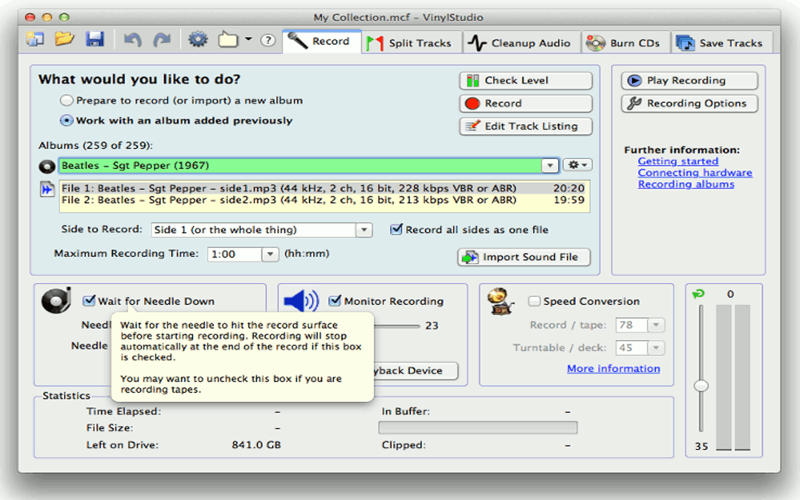
VinylStudio is the easiest way to convert your records and tapes to digital format and CD. Includes a full set of sound cleaning filters.
In addition to all the features offered by VinylStudio Standard (which you will find in the App Store under VinylStudio), VinylStudio Pro can also:
▪ Import and export CUE sheets.
▪ Import more than one audio file at a time.
▪ Perform recording equalisation (as used for flat phono preamps and when recording pre-RIAA discs).
▪ Search more than one database at a time in the Lookup Track Listing window.
▪ Import collections from Discogs.
▪ Spectral View, to locate those hard-to-find clicks and scratches.
▪ Patch wide areas of damage.
▪ Set default filter settings and equalisation curves.
▪ Define custom equalisation curves / FFT filters.
▪ Load and save noise sample files in the Filter Settings window.
▪ Define custom album status names to keep track of your work.
▪ Enter album notes.
▪ Print your collection.
▪ The Perform Frequency Analysis feature.
▪ Create Windows Media Player playlists.
▪ Export track listings when burning CDs or DVDs.
▪ Lookup an album on Discogs when creating a new album.
▪ Search Google or Bing for track listings.
▪ Supports a variety of Batch functions to process several albums at a time (e.g. Scan for Clicks or Save Tracks).
▪ Manual click repair.
▪ The ability to group albums into folders when burning data CDs and DVDs.
▪ The ability to handle WAV files larger than 4gb (so-called RF64 files).
